The Problem: Modern Mobile Push Notifications Are A Mess
There are many, many issues with push notifications on your phone. You know, the red dots, buzzes, dings, and pop ups? They disrupt focus, and even when there’s an important notification, it’s often buried under dozens of unimportant ones. People miss the things they care about, and so the notifications on most users’ phones are difficult to parse at best and frustration-inducing at worst.
There are, in fact, good strategies managing these notifications, on both iOS and Android. However, most people find the options to confusing and cumbersome to navigate on their own. I should know: I worked in technology education for five years, and this was a common frustration for my learners. But not everyone has the time or means to attend such training.
The Solution: Employee Training For A Phone Consultant Company
Thinking back on my own experience in technology education, I considered what kind of training or resources would have been helpful to me. I landed on a module that simulates customer interactions as a means of developing in-the-moment decision making skills for employees. You can try it out below (though it plays best in fullscreen here)
Emulating real-world work scenarios allows the learner to better develop relevant decision-making skills.
This module asks the consultant to hear out customers, tweak their notification settings based on what’s important to them, and to keep fine-tuning the settings as the customer comes back for follow-up appointments and provides feedback. Critically, an irritable notification for one customer could be valuable for another, so while customers can share apps, they don’t necessarily share a preference for that app’s notifications. The focus for the learner is always on hearing out the customer in front of them, and making decisions based on that customer’s unique needs.
What I Made
I followed an Action Mapping approach to make a module that simulates a client interaction and respects the learner’s intelligence.

A Custom Dialogue System. Dialogue and response options are dynamically generated based on the user’s actions.
As-Needed Learner Feedback. Rather than front-load didactic information, learners are put into the scenario immediately and only given feedback and instruction when it is relevant.
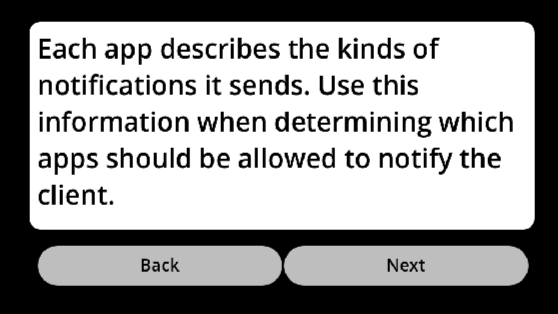
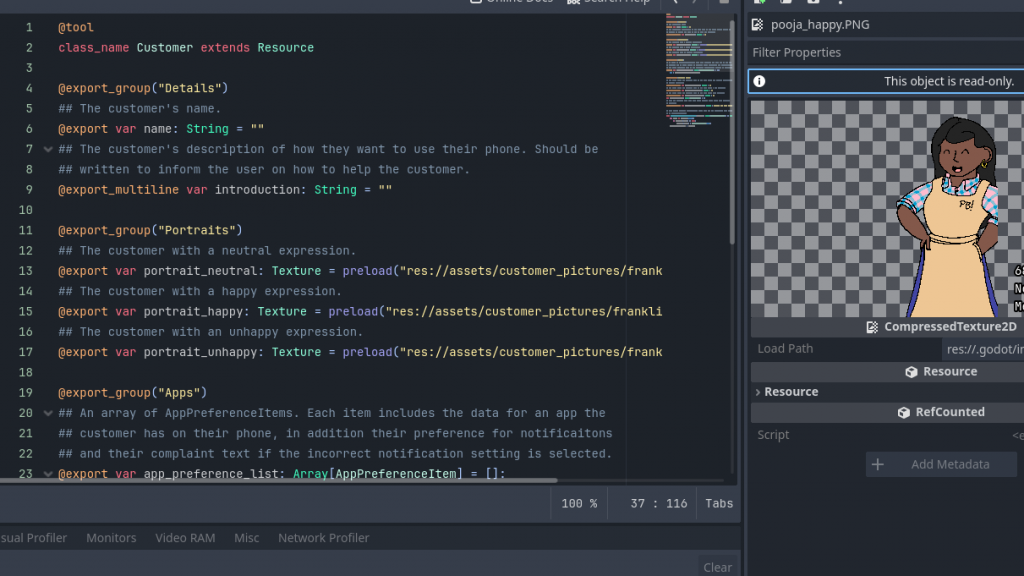
Custom and Flexible File Types. Looking to expand the module with more customers and apps? Some images and new text are all you need to make additions seamlessly.
Built To Be Built Upon
This module, while effective for its stated goal, can be expanded in a number of ways, based on the needs of the company.
- Most obviously, more customers can be added.
- This is most useful for creating small drills that employees could routinely engage in to polish their skills.
- To make this easier, all apps can be re-used amongst customers, reducing workload.
- Customer-unique data mostly consists of new portraits and handful of specific phrases.
- More app notification settings to be adjusted can be added for a fine-tuned approach.
- This could include notification sounds and scheduled notification deliveries.
- Real apps could be used in place of fictional ones.
- Such an approach would need to factor in the bias employees develop in their own experiences with those apps.
Tools Used
Where slideshows aren’t effective, learning designers must familiarize themselves with other tools and other solutions.
- Godot Game Engine
- An open-source tool for developing digital games, but also useful for designing apps and eLearning modules.
- Concepts Illustration App
- This app combines vector and raster graphics for a pleasant illustration experience.
- I made all customer portraits and app icons using this app.